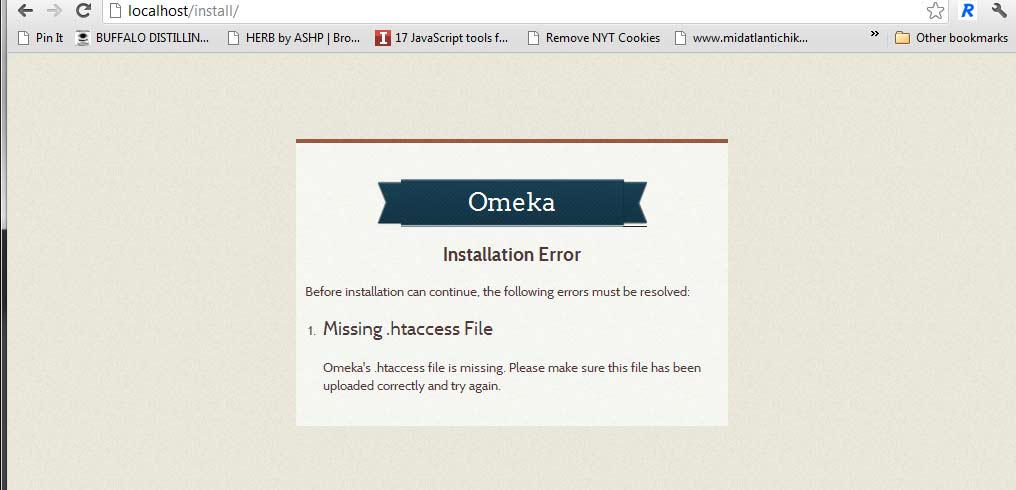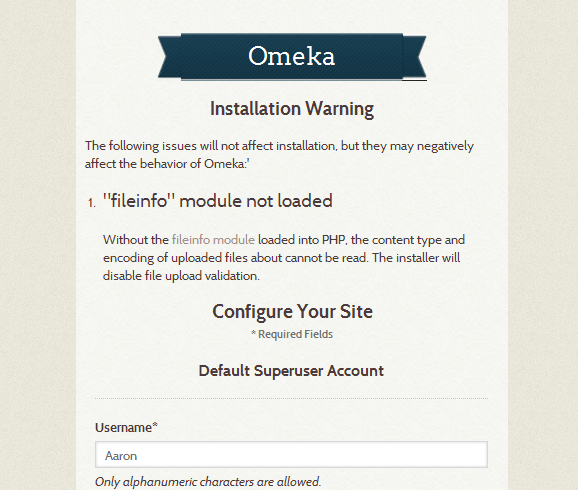Sep
12
On Omeka 2.0
September 12, 2012 | Leave a Comment
If you’ve been working on a site using Omeka, you’ve hopefully caught wind of the new version that’s arriving rather quickly [October to be exact]. In my work with the American Social History Project/Center for Media and Learning, I’ve built two massive websites on the Omeka platform. The first, and most obvious: HERB was launched a couple of years ago. The theme is custom, but so are a couple of plugins that were written to radically alter the functionality.
Even more custom is a site built for a grant in conjunction with the American Antiquarian Society/Institute for Museum and Library Sciences. For a prototype site, several custom plugins were built to augment back-end functionality to add more room for pedagogical information.
So of course with the amount of custom plugins that were built [but fortunately, few of which got the time necessary to make them into public release] the forthcoming 2.0 mean some serious changes to the work I’ve done. But for pretty much everyone that hasn’t done serious plugin and custom theme work, this new version of Omeka looks to improve on several things from database architecture all the way to back end UI. And of course should be cause for excitement.
On Seeing What I Could (so far).
I downloaded the latest development version from Github with the full understanding that the Omeka dev group is still working and the screenshot I took was very much a work in progress. Although I didn’t get far enough to be able to test my plugins, I can say I saw a couple of promising things:
The warnings and backend setup panels already look more visually attractive. Warnings are clearer.
The posts from the Omeka team show a really sleek looking back end and even boasts promise of improved search functionality. Semantically, Omeka has even updated its terminology to not clash with the terminology used by library and database professionals. And finally, the code structure seems brought up into a clearer vocabulary as well, and seems at least a few steps closer to what experienced developers who’ve worked with more mature CMSs [such as WordPress or Drupal] are used to using.
I’ll post more once I get a chance to work on an Alpha or Beta version, and see how many of my plugins are up to muster in 2.0.